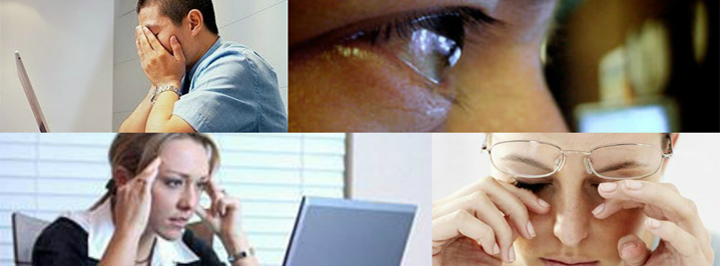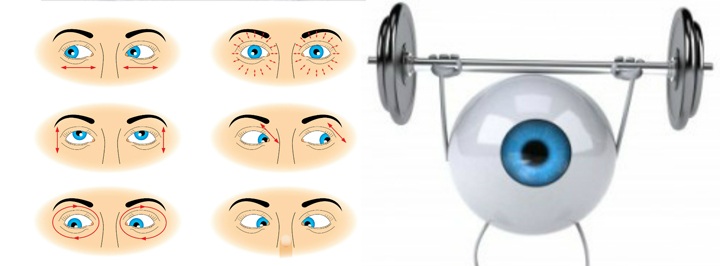In today’s time 99% people use computers at work. This leads to extreme computer eye strain. Studies have shown that 50-80% of computer workers have shown signs of strain which can be extremely bothersome. These issues can range from decreased productivity and mental and physical fatigue. You will suffer minor annoyances such as red eyes and twitching. However, there are easy steps by which you can relieve yourself from the threat of computer strain or symptoms of CVS (Computer Vision Syndrome).
Comprehensive Eye Exam: It is extremely important that you get your eyes checked from time to time. You can treat and prevent several vision problems. During the examination it is essential to inform your doctor on how often you use a computer.
Use adequate lights: Eye strain is caused by bright light too. Whether it is from the outdoor sunlight or from harsh interior lighting. Hence, when you are using your computer the brightness and contrast should be reduced. Make sure that the positioning of your PC is such that the windows are on the side instead of in the front. Many users feel that their eyes are comfortable when they are not working under overhead fluorescent lights. Hence, make sure that you don’t have overhead lighting at your home or workspace.
Reduce glare: Reflections on your computer screen can cause computer eye strain. Hence, you can consider of installing an anti-glare screen on the monitor. However, you can you also cover the windows with thick heavy curtains so that no outside light can reflect on your screen.
Upgrade Your Display: If you have not done this then it is high time that you replace your old monitor with an LCD display. These screens are easier on the eyes and come with an anti-reflective surface. When you are making a purchase choose a screen that comes with the highest resolution possible. Opt for a comparatively large display and adjust your settings in terms of color temperature, texture contrast and size and brightness.
Blink Often: Blinking often will definitely be beneficial when you are working in front of a computer. This process moistens your eyes and prevents it from any kind of irritation and dryness. People usually blink less frequently. Tears covering the eyes usually evaporate during phases when you are not blinking. This may often cause dry eyes. Hence, you can opt to use lubricating eye drops to keep them moistened. You must blink 10 times by closing your eyes very slowly every 20 minutes. This helps in keeping your eyes wet.
Splash Water: If you are feeling that your eyes are burning, then you must go to the rest room to splash some cold water over your eyes. Let the water dry slowly on its own before you start working again.
Take frequent breaks: It is important to reduce the risk of Computer Vision Syndrome by taking frequent breaks. According to studies, it has shown that computer eye strain and discomfort is reduced when computer workers took two 15 minute breaks and also additional five minutes mini breaks throughout their workday.
Exercise your eyes: Reduce your risk of tiring your eyes by looking away from your computer every 20 minutes and gazing at a distance for around 20 seconds or so. Another exercise would be to gaze at a distant object for 10 seconds and then at something up close. Repeat this process 10 times. This will reduce the risk of a condition called accommodative spasm and give you eye strain relief.
Adapt your workstation: If you have to look back and forth from your computer screen to a printed page then it would be better if it stands adjacent to the monitor. Use a desk lamp but ensure that it’s not shining on your eyes. Improper posture can also contribute to strain and CVS. Raise your chair to the correct height and position your computer screen at least 2 feet away from your eyes.
Consider computer eyeglasses: For the ultimate eye strain relief and prevention you might consider of opting for glasses with anti-reflective coating. This reduces the glare which reflects from the back and front of your lenses. However, if you are wearing contact lenses then it is important that you change into glasses as sustained work in front of the computer can make your eyes uncomfortable and dry. Whether you are opting for progressive lenses or bifocals computer glasses are a great choice.
Hence, if you want to keep your eyes protected from the harmful effects of the computer strain then it is of utmost importance that you follow the above stated points. You will not only benefit in relieving from the strain but also keep them in perfect condition for a long time.
About Jayita Chanda: For the last 6 years I have been involved in the optical industry and my love for fashionable eye wear and passion for writing has helped me in providing quality write-ups as a content writer of GKBOptical.com. Find me on Google+