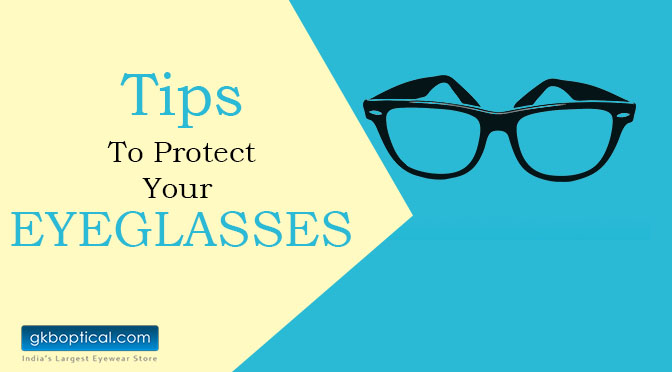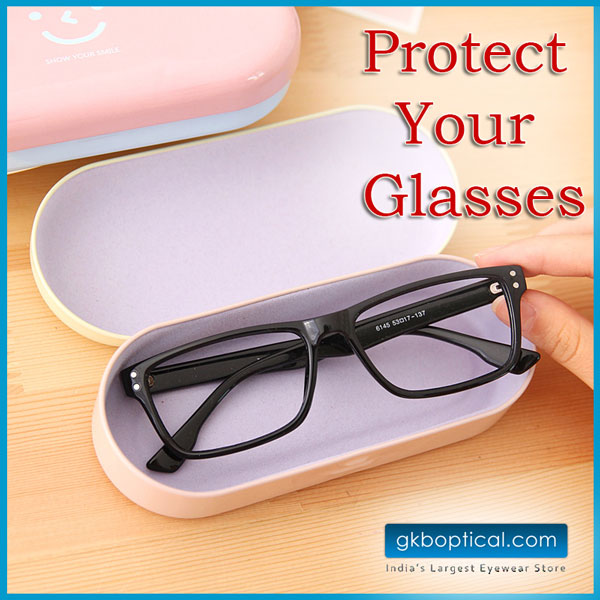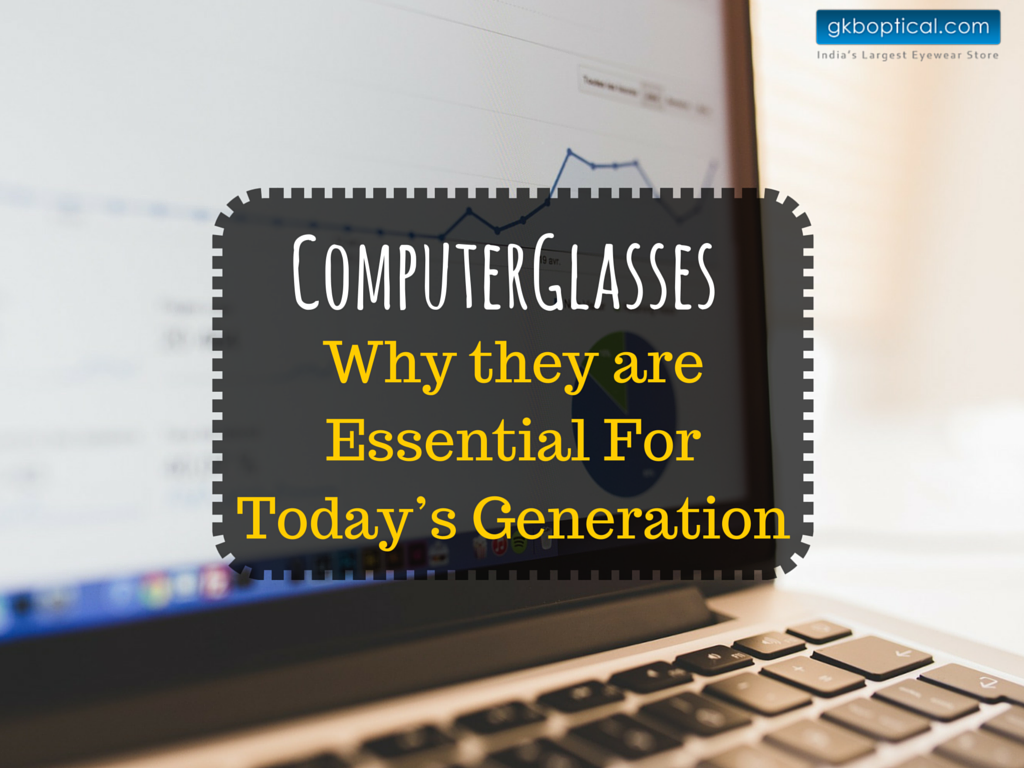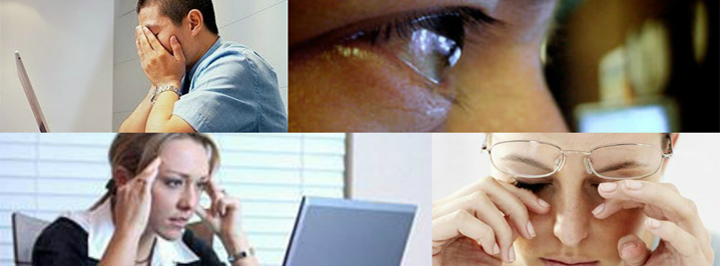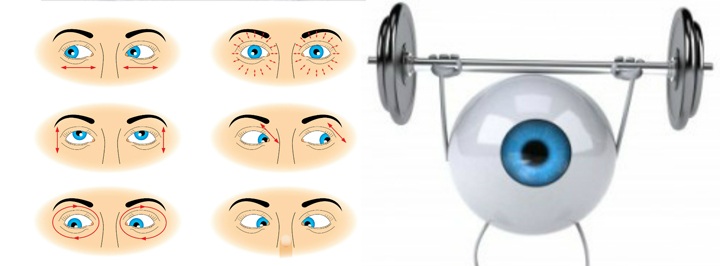Do you use a Smartphone for more than three hours a day? Has your phone become an item you constantly keep checking throughout the day? Do you play games on your smart phones for hours? If any of these questions have a positive answer from your side then you’ve experienced some kinds of eye fatigue or eye stress after using your smartphone.
Today, most of us are depending upon smart phones, computers, tabs and other digital devices for recreation, education as well as work. Pen and paper has been replaced by digital backlit screens and this transformation has become a stressful change for our eyes. Our eyes find it hard to keep up with these digital devices that emit blue lights.
These blue lights are responsible for Computer Vision Syndrome which is a collection of eye problems that arise from use of digital devices. These problems that arise from overuse of digital devices and mobile phones are headaches, dizziness, blurry vision, red eyes, irritation of the eyes, eye straining, neck and back ache, dry eyes and more. Even if you work on the computer for two hours a day, then you can experience these symptoms. Children working on computers or engaged with smartphones for long hours can also experience these side effects.
So, what can you do to reduce the risk of eye damage and keep your eyes feeling at ease while you work on the smartphones? You can improve your eye’s response to smart phone screens by lowering your screen brightness to auto or reduce it manually to a settings where you can optimally view text and images without straining. Also wearing specially designed computer glasses can reduce your eye problems. These computer glasses are designed to provide your eyes comfortable vision while working on computers and they also fare well for Smartphone users .
Computer glasses contain special tinted coatings that reduce the amount of blue light that passes onto the eyes and fairly reduces the amount of blue light penetrating the lens. Blue light, when entering the eyes, focuses on a point in front of the retina wall. This forces the eyes to constantly shift and fix the focus point. While the blue light focuses in front of the retina, other colored wavelengths focus on the retina itself, making it tiring for the eyes to constantly shift its focus to keep the object in front clear. We don’t realize the swift actions of our eyes and feel they are not affected by the overuse of smart phones but constant looking at a source of harmful blue –violet light is really harmful for the eyes. So, the best thing to do for your eyes is to keep your smartphone usage hours as little as possible. Here are some quick steps to keep your eyes healthy when you’re using smart phones on a daily basis:
- Use the Lowest brightness settings
- Use Smartphone in well lit areas
- Wear Specially treated computer glasses to reduce blue-violet light
- Include Anti-Glare coating in your glasses to reduce reflection and glares
- Keep smart phones as far as possible from your eyes without having to strain your eyes
- Every 20 minutes of Smartphone usage, shift your eyes from the Smartphone to an object 20 feet away for 20 seconds.
- If you experience dry eyes, use artificial tears or eye drops after consulting your doctor
- If you feel your vision is getting disturbed while working on the computer get an eye checkup done. Even if you feel your eyes are fine, get a routing eye checkup every six months.
So, with these few tips you will feel that your eyes are safer while you work on your smartphones.